ACCESS LISD WEB BASED E-MAIL SYSTEM
The advantages to using this system are:
- you can check your e-mail at home as well as at school
- your messages follow you everywhere you go no matter where you check it
If you are at home-
- Access the Internet using your home ISP.
- Start at the district home page www.lisd.org.
- Scroll down to the bottom of the page and click "District Information."
- Scroll down to the bottom of the page until you can see Employee Resources, click "District E-mail."
- Skip instructions for "If you are at school-" and continue instructions under Log Into the E-mail System.
If you are at school-
- Open Netscape Communicator or Internet Explorer.
- Go to http://mail.lisd.org
- Single-click the link to "Read E-Mail"
- Single-click the link to "Read Email" again.
Log Into the E-mail System
- Type in your e-mail address in the appropriate blank and press enter or click the link
 .
.
- Type in your e-mail name and then your password and press OK
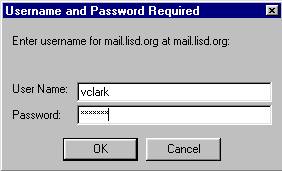 .
.
- You should now see your which list your e-mail messages
 .
.
Remember: Delete old mail. Click in the box next to each message you wish to delete, click on  , and then click on
, and then click on  to empty the trash.
to empty the trash.
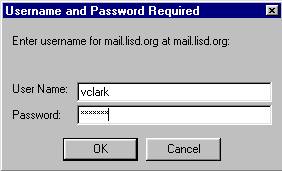 .
.
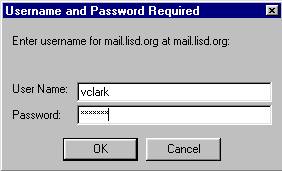 .
.